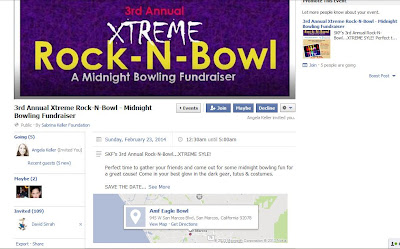Email Marketing can be
a very important part of your Business or Organization’s (Social Media) Marketing
Mix. According to this week’s lecture in
my Social Media for Business Class - sending out emails can fill in the gaps
where your other social media efforts might miss. It can drive online (as well
as off) traffic to your web content, and inform them about your business’s products
and services, relevant news, goals and other types of events.
According my class professor’s
notes, consumers who receive email marketing (opt in) spend about “83 percent
more while shopping” than customers who do not receive any email marketing announcements
at all. On average their sales orders are larger by about 44 percent, and they will
place orders 28 percent more often than the traditional shopper does. The average
return on a business’s email marketing efforts is about $44.25 in sales per every
dollar spent. Seventy two percent of business marketers think that email engagement
and advertising makes a good value with their return on (marketing & promotions)
investments.
There are many email platforms
(software sites) online that will provide mass email marketing tools, as well
as analytics and information for monitoring your results. They can vary in
prices and functionality with their services, from the simple and free, to more
complex and expensive, depending on your business’s needs and size (contact
lists).
Many of them will
provide email (newsletter) design tools (templates) for better aesthetics and
functionality – making your emails more appealing to your customers. The more professional
you can look with your branding (newsletter - emails), the more responses for your
email marketing efforts you will most likely get.
With your emails you
can create Calls to Action to visit your web pages (landing pages) online or
your social media pages such as Facebook and Twitter (or others). You can
invite them to join as followers or tweet about your business, news and other
events. You can promote sales opportunities, offer promotions, and advertise events;
or even just remind them of your online presence when things are getting slow
and not much is going on at the moment.
It is an excellent tool
for building relationships with your customers. You can invite them to join
your lists online or off (with post cards or registries) at trade shows, business
events, or your brick and mortar locations (such as when their at your sales
desk).
These newsletters can
be sent out semiannually, quarterly, monthly, weekly, or even daily depending
on your business needs and customer’s receptiveness. Be sure to offer them easy
to find opt-out opportunities, and be careful of privacy and spamming your
consumers; you do not want to appear unprofessional or anger people who are not
interested.
Turnover and churn are a
part of the business cycle, so let those customers who aren’t interested go,
and you will keep your brand stronger in their minds as being respectful and
conscience of their security. This might help you woo them back in the future
when the timing is more relevant to their needs.
My assignment for his
week was to think about my consumers for the Sabrina Keller Foundation and what
type of newsletter would I choose for the organization. Should it be sent daily,
weekly or monthly or perhaps quarterly is more appropriate?
As of now the Sabrina Keller
Foundations has sent out an informal email message when there is an upcoming
event for a fundraiser or family dine-out which is usually about 4 to 8 times a
year. The rest of the year Facebook is the most often website – or marketing strategy
for consumer engagement.
I would propose The
Sabrina Keller Foundations organize a Bi-monthly schedule for a newsletter that
would talk about several topics including upcoming events such as our “dine
outs” – which are held at local participating restaurants like Panda Express or
Applebee’s.
Other topics of interest
to engage our subscribers would be the Girl Scouts activities and events they
may have in the local area. We could highlight individual girl scouts with
their member awards and other community projects they may be working on.
The Keller Foundations
also holds family events, such as bowling nights or horseshoe games/picnics - that
we can promote in the newsletter - as well as highlight them (pictures/activities/awards/fund
raising statistics etc.) afterwards.
Educational Articles about
the SADS and the SADS Foundations could be reprinted in the newsletter, as well
as highlight those families struggling with the disease; either from the loss
of a child or of those families who are coping with a related SADS illness. Perhaps
we could place recipes for hearth healthy cooking or an article on how to have every
day family fun – such as from a reprint a Family oriented magazine – article.
I think these topics
would all be relevant to the Sabrina Keller Target consumer, who are generally
woman between the ages of 25 – 65; who are parents- mostly mothers of children
and adolescent-teens.